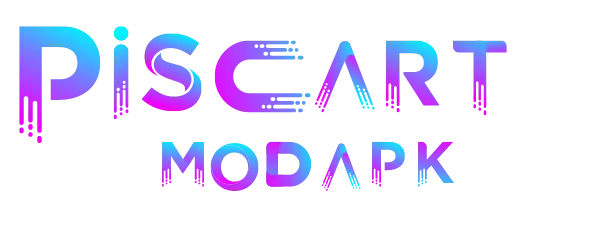Picsart vs Canva: Which Online Graphics Editor Is Best?
In that digital world, everyone wants their photos to be very unique and look creative. Our world is full of graphic designing lovers. As the photo editing craze grows, new Apps are being launched daily. So, every Photography lover wonders which platform holds the key to unleashing his artistry. We’re here to reveal the mysteries of two heavyweights in the creative arena: PicsArt and Canva.
Both editing tools have unique features and have gained huge popularity worldwide. PicsArt is all about cool filters and pixel magic, while Canva retains it simple and user-friendly. Which tool is perfect for you? The choice is yours in this creative contest.
Here, we’ll describe the features of both apps and help you figure out which tool is best for you.
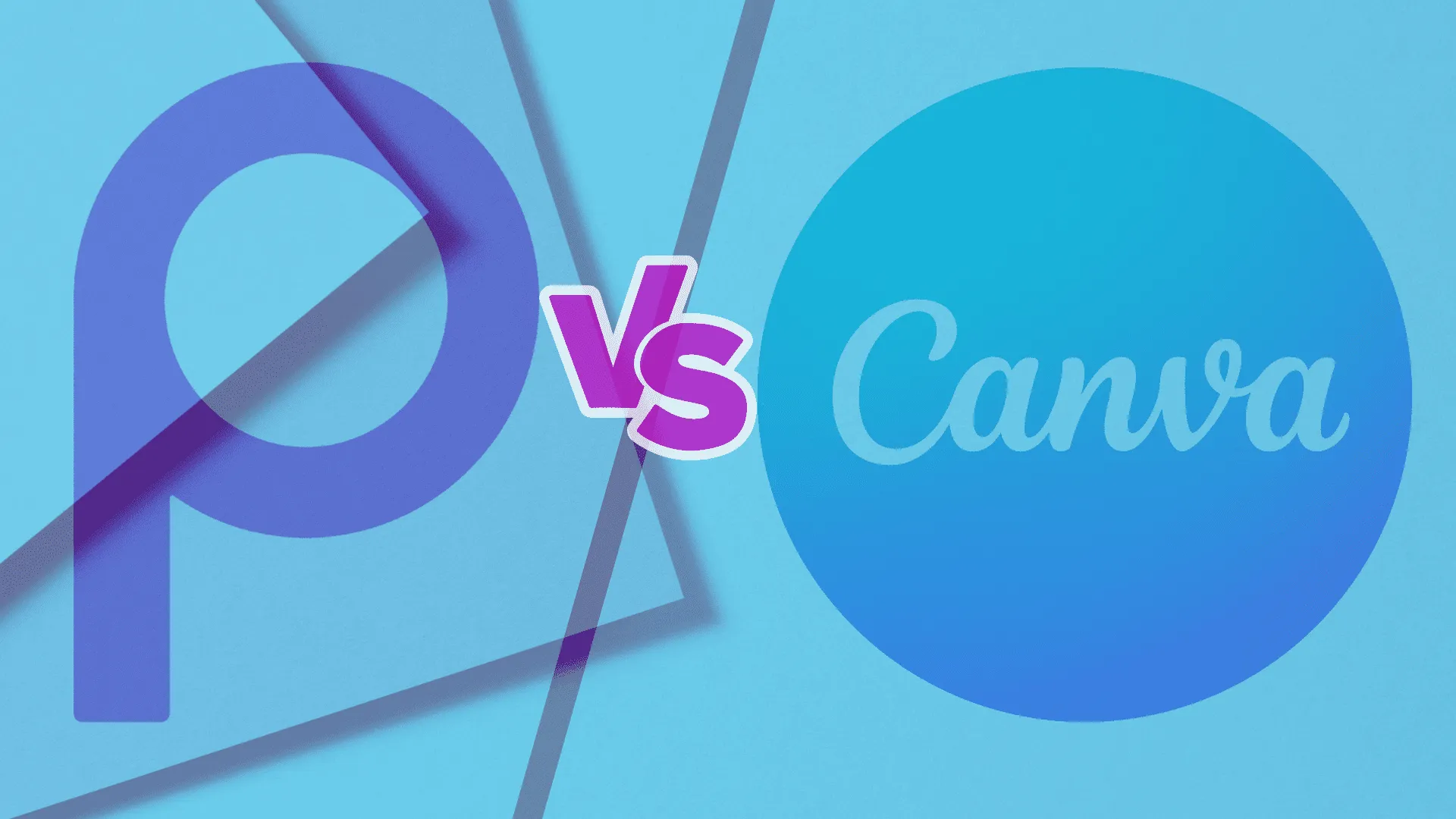
Picsart vs Canva: Overview
What is Picsart?
The photo editing tool of Picsart offers its users a magic playground. Here, you can play your photo with the help of millions of special effects, collages, and designs. The awesome photo and video editing goliath is consistent with various operating systems, including iOS, Windows, Androids, etc.
Furthermore, PicsArt is not just a tool; it’s like a world where users can share their cool innovations. Users can not only show off their designs but also learn from other editors by joining PicsArt’s built-in community.
What is Canva?
If we talk about Canva, an online graphic design platform loved for its professional editing and huge content, its user-friendly interface simplifies the creation of visually appealing designs.
Many pre-made templates for various purposes, including social media graphics, presentations, posters, invitations, logos, and more, make editing much easier. Customization of all these templates is very convenient. You can do it in a few minutes to add text or any other detail from your gallery.
Canva vs Picsart: Feature Comparison
PicsArt and Canva are both graphic design tools, each with unique powers. Picsart is known for its state-of-the-art photo editing and artistic presentation, while Canva is known for its user-friendly interface, vast templates, and teamwork features. Here’s a complete comparison of both editing tools and features. Let’s read on!
Features Layout:
Picsart is known for its vast features, making it more flexible than Canva. However, that doesn’t automatically mean it is better. The decision between PicsArt and Canva depends on your personal or professional needs, but Canva is more limited than Picsart following photo editing features.
Filter Effects:
When discussing filter effects, both provide unique filter effects to their users. Still, Picsart is huge in filter effects, which almost fulfills the needs of newbies and professionals with many options. It has basic and also customized filters that help editors in retouching.
Conversely, when it comes to Canva, Canva takes a streamlined approach that provides its users with a selection of filters after editing. However, the options may be fewer than Picsart; Canva filters are user-friendly, Making it easy for those who want to.
Finally, the choice between Picsart and Canva for filter effects depends on the customization; Picsart caters to those who want complicatedness in their creativity, while Canova excels in plainness and is for those who want to be softer and Want light editing.
Pre-Made Templates:
Picsart has a huge variety of pre-made templates, but the main focus of this app is photo editing and amazing effects. It has many separate templates related to social media posts and clicks, so the selection may not be as extensive as Canva. Instead of making complicated designs, very simple and creative ones are made.
In comparison, Canva has several pre-made templates. That Covers an expansive range of types, from social media graphics and presentations to posters and invitations.
Availability & Device Compatibility:
Picsart has a wide reach, supporting both Android and iOS platforms. Its availability on two major mobile operating systems ensures a wide user base and allows people to edit and design photos on different devices. It also offers a web version that allows users to use the creative tools through a standard web browser.
In comparison, Canva, known for its user-friendly design, is also cross-platform and available on both iOS and Android devices, providing a seamless experience for users on different operating systems. Ensures more flexibility in the Canva website, which helps user show their creativity.
Pricing:
Both tools offer a free version with limited scope, but to access premium content, you have to spend money and get a subscription. If we look at Picsart, its paid plans are very cheap and provide individual and team plans. PicsArt has 3 plans: Plus, Pro, and Gold. Each plan has its unique features. I love PixAlt because of its plans. Also, it is the best for editing in contrast to Canva.
In comparison, Canva Pro is slightly more expensive, but both apps have their own values, it just depends on what extras you want and how much you’re willing to spend.
Picsart Pros And Cons
Pros
Cons
Canva Pros And Cons
Pros
Cons