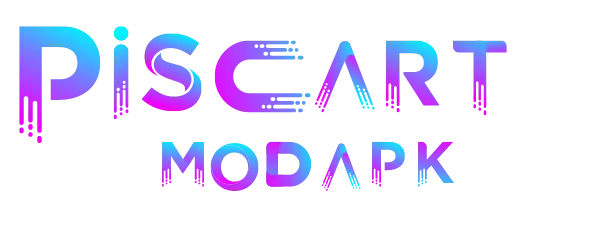10 Best picsart Alternatives in 2024
Picsart proved that it is the top choice in the world of digital creativity for photo editing. It is active in meeting the needs in the editing of millions of advanced and newbies all over the world. Still, many editing lovers and professionals are looking for alternative options to fulfill their editing needs. Whether it’s due to the rising expenses in Picsart Plans, due to old operating systems, or just wanting to change. So, there are many alternatives of Picsart to fulfill editing skills in 2024.
In this article, you will explore the ultimate 10 alternatives with me, which offer their users many features similar to Picsart.

1. Adobe Photoshop Express

If you want to flip from Picsart to any other editing App, I highly recommend Adobe Photoshop Express because it is available on all operating systems. It is also a famous editing App worldwide and has millions of users. Although its layout is not as batter as Picsart, you can still use it as an alternative.
This app offers professional editing tools. With its user-friendly interface, Photoshop Express allows many features like easy adjustments, creative transformations, and sharing capabilities. You can also buy its paid plans for using advanced features.
| Brand | Adobe Photoshop Express |
| Operating System | Android, Desktop and iOS |
| Best For | Fix photos, create fun memes, and personalized pic collages |
| Cost for Use | Free for use but some features are paid |
Features:
- blur background effects
- Crop pictures
- auto resize
- Blemish Removal
- Basic Image Editing
- Retouch
- Photo Collages
- Add Special Effects
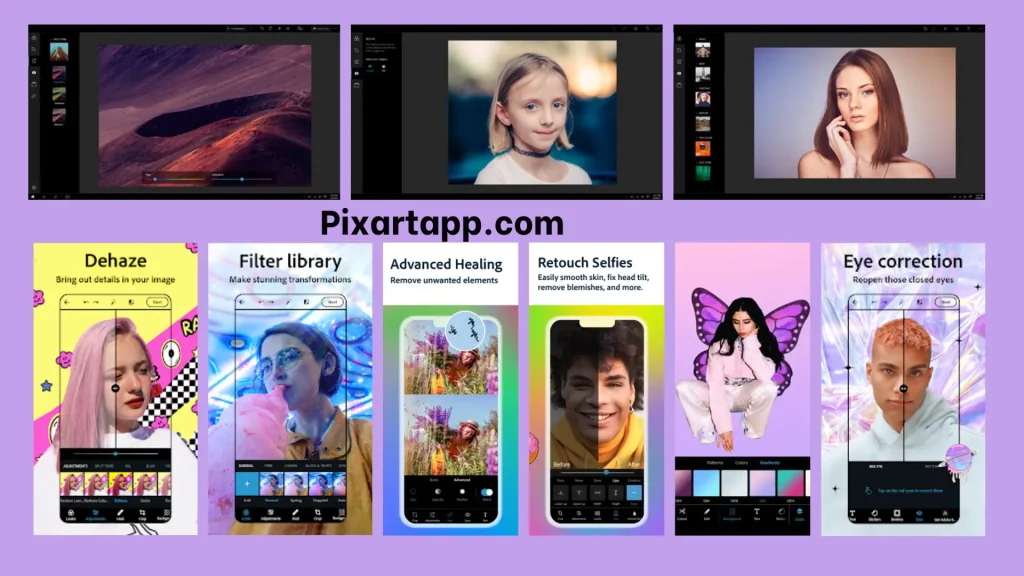
Advantages of Adobe Photoshop Express:
Disadvantages of Adobe Photoshop Express:
2. Snapseed Picsart Alternative For Android

Snapseed is another good alternative to Picsart for Android users. It is wildly popular among mobile editing apps. Developed by Google, it offers a vast collection of tools and filters and is also loved for its user-friendly interface and Intuitive touch controls. Users can download it both on Android and iOS devices.
This app was introduced in 2012 and has 100M+ users on Google Play Store.
| Brand | Snapseed |
| Operating System | Android, iOS, and Desktop (via Emulator) |
| Best For | Mobile editing lovers and Beginners |
| Cost for Use | complete free (no plans or subscription required) |
Features
- Tune image
- Crop
- Brush Options
- Lens Blur
- HDR Scape
- Add Text
- Clone Tool
- Editing Curve
- Adjust Layers